 |
The Ultimate Boot CD (UBCD) is a free bootable disc that contians some extremely useful diagnostic, repair and maintenance utilities. You can boot your PC with this disc (or a specially made USB key) and perform maintenance that you normally can't perform on that system especially if you have to boot with that drive; some things can only be done if you boot with an external operating system. Included with these basic utilities is a bootable Linux distro which can be used for disk and file management/recovery and a host of other functions. |
Note: This How-To gives you basic guidance on performing RAM and Hard Drive diagnostics with the UBCD suite of tools. We presume you are familiar with obtaining ISO files and burning them to disc (or making bootable USB keys for their use). |
Obtain UBCD
|
Obtain here |
General details about the UBCD |
How to make a bootable USB stick that can be used in place of a CD |
HDD and RAM diagnostics
Two particularly important tests that you should perform are RAM (memory) and Hard Disk (HDD).
The UBCD can be booted with in the system that you are testing and then you can run a memory test (first) followed by a HDD test; this is important as if there are memory problems other things such as disk tests may not work correctly.
RAM diagnostics with MemTest86+
1. Boot the system with the UBCD disc or USB key - you will be presented with a DOS style menu similiar to this; select "memory" (up and down arrow keys followed by Enter key)
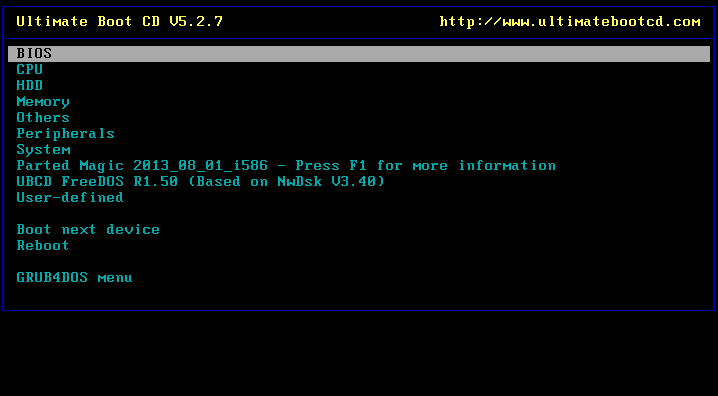
2. Select Memtest86+ (you can alternatively use other tests listed here if you prefer)
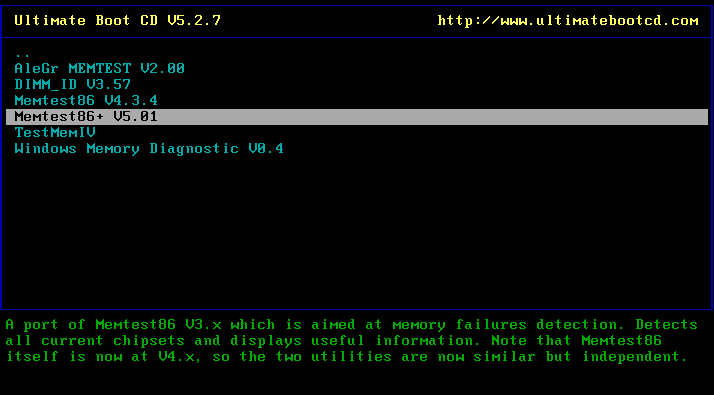
3. This will run Memtest86+ which will execute a series of cycles to test the PC's installed memory. If no problems are found the program will indicate as shown below; if there are address ranges listed in red (in the blank text area) then the program has detected memory errors which need to be addressed for the system to operate reliably.
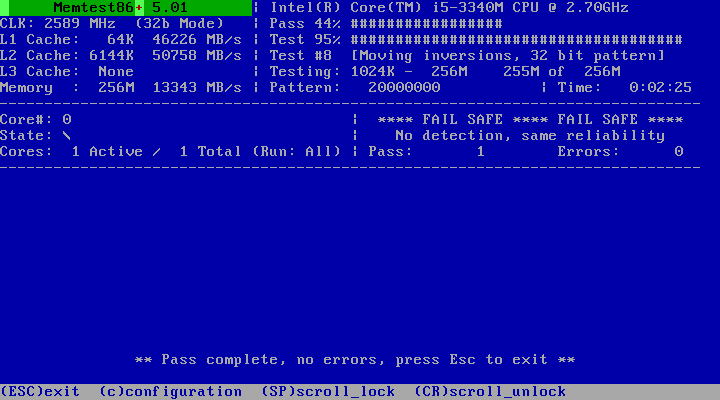
If you have found memory errors:
Three common problems that can occur include:
| Poorly connecting memory module | Damanged of faulty memory module | Damaged memory socket |
| This is surprisingly common and can develop over time (corrosion in the connections can build up or foreign material can diminish the memory connection). Removing and re-installing the memory in its socket (or shuffling like memory between similar sockets) can be all that is needed to fix this; it is worth testing this first | Memory sticks can fail over time or from less than ideal conditions (e.g. excessive heat, shock, etc.). Try removing all sticks and then testing each stick one at a time to see if one fails; you can use the Memtest86+ test above. | This can happen if a socket is failing or has been damaged. Although relatively rare it can be identified if all memory modules test ok in one socket but fail to work properly in another; if this has happened and the machine is not under warranty the only solution is to replace the board or to avoid using that socket (with the subsequent loss of viable memory within the machine). |
HDD manufacturer diagnostics
Each brand of hard drive requires a diagnostics program from the manufacturer of that particular drive; and wherever possible you should run the highest version of that diagnostics program. The way these operate is unique to each manufacturer and they don’t always work; some are notorious for crashing and failing to test the drive correctly.
If you have a brand of drive that isn’t covered by the UBCD’s list of utilities it may be that there is no formal testing tool released for this brand of drive; for example Toshiba drives are not listed for testing yet they are surprisingly common drives, particularly in portable machines such as laptops. In these cases try one of the ‘generic’ tools or perhaps the IBM/Hitachi DFT tool (which sometimes lets you test non-IBM or non-Hitachi drives); you will have to experiment with a few options in those cases. Searching online for that manufacturer’s tools may also help, it may not have been possible to distribute their tool with the UBCD at that time.


